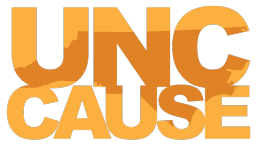Joining an individual SIG
There are a couple different ways you can join our special interest groups. If you are a Google user, you can navigate directly to the SIG you wish to join and request access. A SIG co-chair will review your request and approve in a short period of time.
Joining multiple SIGs
Alternatively, if you are interested in joining multiple SIGs, you can use our Google form to quickly and easily get added to the groups. Note that you must use an email address ending in .EDU to use this form.